Google Map Data Scraper
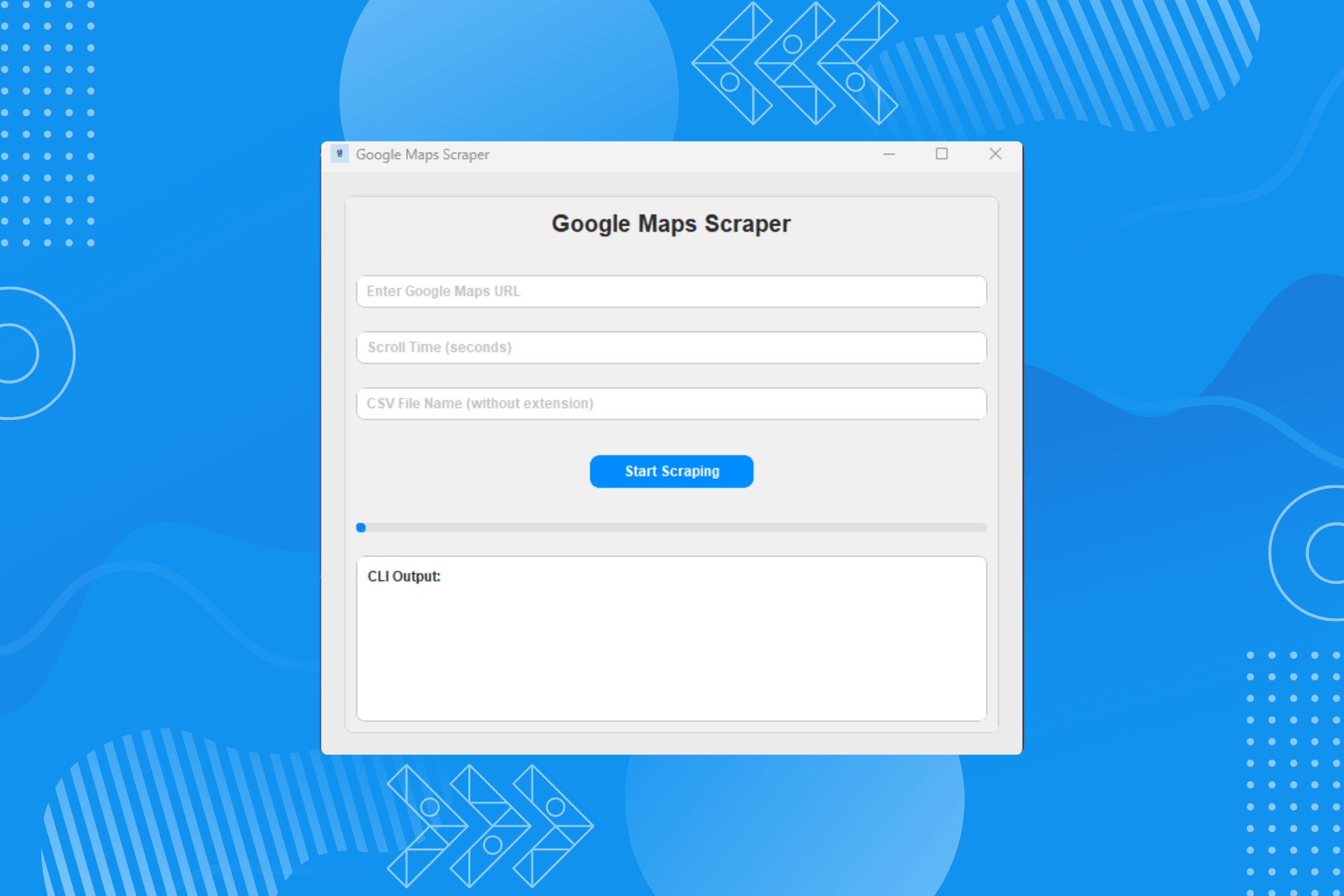
Google Maps Scraper
Overview
This Python script is designed to automate the extraction of information from Google Maps. It utilizes a graphical user interface (GUI) built with customtkinter, enabling users to scrape data effortlessly. The script supports headless and non-headless modes, making it versatile for different environments.
Technologies
- Python: https://www.python.org/
- customtkinter: https://github.com/TomSchimansky/CustomTkinter
- Selenium: https://www.selenium.dev/
- ThreadPoolExecutor: https://docs.python.org/3/library/concurrent.futures.html#concurrent.futures.ThreadPoolExecutor
Features
- Headless and Non-Headless Browser Modes: Choose between headless or non-headless modes for scraping, depending on your needs.
- Link Extraction: Automatically extracts all relevant links from a Google Maps page.
- Data Extraction: Gathers information such as name, website, and phone number from each link.
- CSV Export: Saves the extracted data to CSV files for easy analysis and record-keeping.
- Progress Tracking: Real-time progress updates within the GUI.
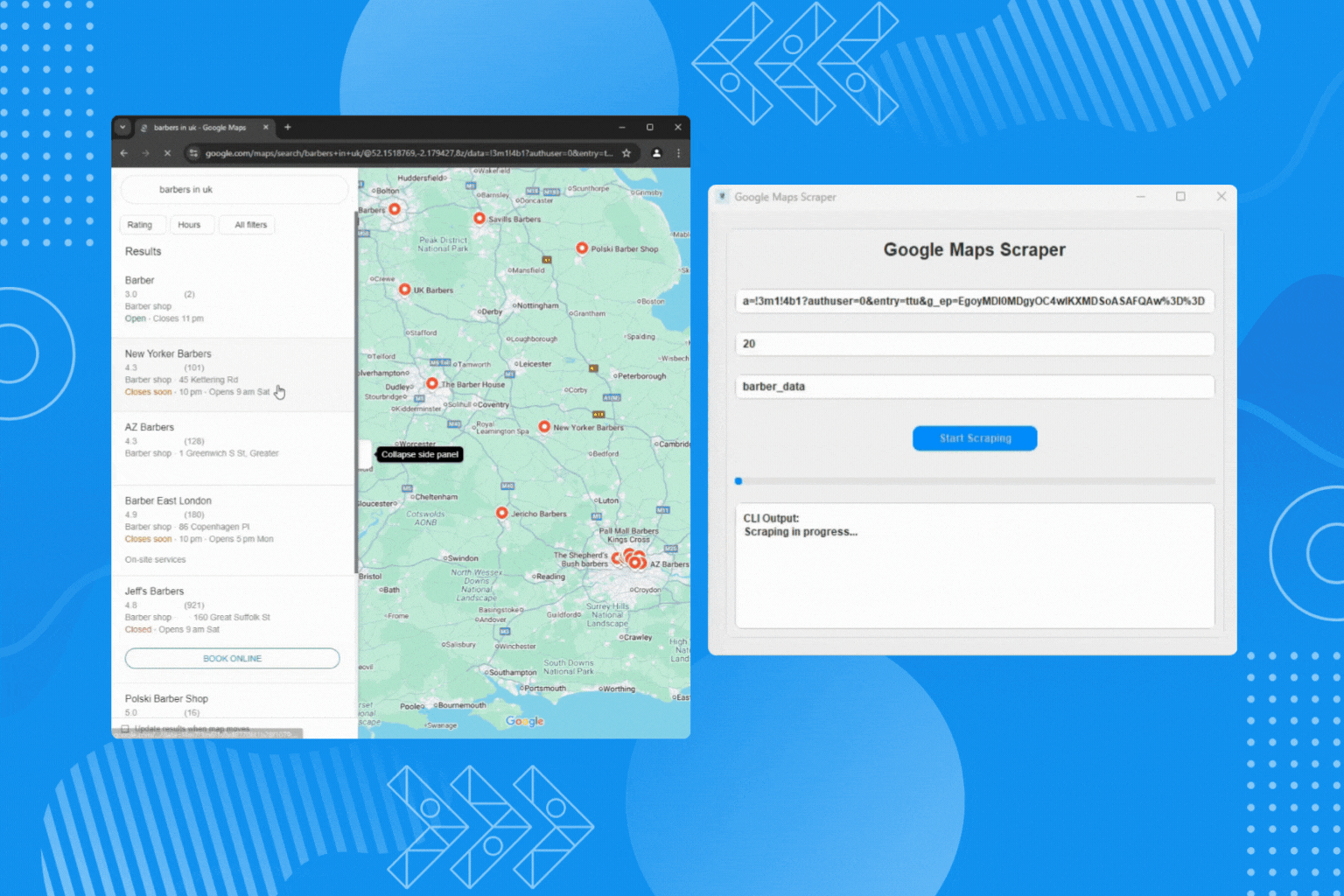
Usage
- Set Scroll Time: Enter the duration (in seconds) for manual scrolling to gather more data. During this time, you will need to scroll manually.
- Start Scraping: Click the "Start Scraping" button to initiate the process. The script will begin extracting links and information, saving them to the specified CSV files.
# Example of usage
url = "Enter your Google Maps URL here"
scroll_time = 30 # Set the scroll time in seconds
csv_filename = "output_file" # Name of the output CSV file

Release Notes
- Version 1.0: Initial release with basic scraping functionalities. Future updates will include additional features and optimizations.
This script simplifies the process of extracting data from Google Maps, providing an easy-to-use interface and robust automation capabilities. Stay tuned for future updates that will further enhance its functionality.